How to Use Video on Your Website
June 30, 2020
That being said, one of the most widely accepted principles of SEO is that website video increases your rankings in Google!
While there are huge benefits to putting video on your site, it’s important to follow a few best practices to make sure you’re taking full advantage of everything video production has to offer.
Use a Video Host
Sites like YouTube and Vimeo will host your videos and allow you to embed them on your webpage. This takes the load off of your site and allows these hosts to carry that load for you, which helps your site speeds immensely.
Customize Videos on Your Site
If you aren’t a web developer, chances are you’re building your site with a website builder like WordPress. Using Oembed will allow you to distance yourself even further from coding, because all you have to do is paste a URL on your site–no HTML or code to deal with! More importantly, it will also decrease your page load times. Oembed makes your site faster by loading image previews on your webpage until the user clicks to play your video–rather than loading the entire video on page load. Using a paid hosting site like Wistia allows you to receive the benefits of Oembed without the downsides that come with YouTube or Vimeo.
Conclusion
Interested yet?
Let's Chat.