How To Upload a Video and Subtitles to LinkedIn
March 13, 2019
Video on LinkedIn
As we know, LinkedIn is the social media of business. This is where you post about your new product offering or about news in your industry. Users on LinkedIn are more interested in learning than users on most other social platforms. Since video is far more effective at getting a message across than text and images alone, it’s important we take a few steps to ensuring our LinkedIn videos are optimized for success.
For LinkedIn, optimizing your video involves uploading natively and including subtitles. The majority of videos on LinkedIn are watched without sound, so it’s worth the time and effort to ensure your message gets across with or without sound by including captions.
1. Why?
According to LinkedIn, native video is 5 times more likely to receive comments and start a conversation than other types of content! Make sure to always upload your video file natively as you’ll receive more reach and engagement than pasting a link from YouTube.
2. Upload the Video Natively
First, navigate to your business page or your personal page, wherever you’re posting this video from. Near the area where you would type a post update, click the video camera icon. Once the file window pops up, select the mp4 file you’d like to upload, then click Open.
3. Name the Video
Before you upload, click the pencil icon in the top right corner of the video to access the video settings. Give your video a title, I suggest your company name plus a short description of the video. For example, Consume Media Brand Video.
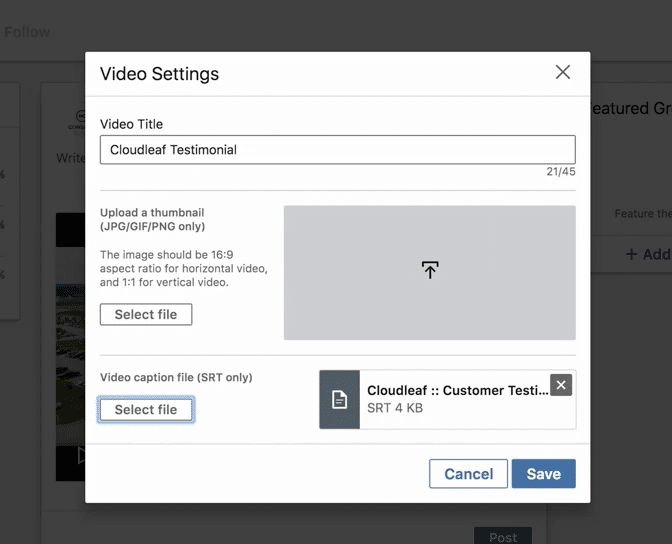
4. Upload the Subtitle File
Now for subtitles. While still in video settings, under Video Caption File (SRT only), click Select File (see the image above). SRT is the most common format for subtitles. We always deliver subtitles to our clients in an SRT format. Once you click Select File, your file window will appear, and from there you can locate your subtitle file. Click the file of choice, click Open, then click Save.
From here, write a post to accompany your video, then you’re ready to click Post!
Native LinkedIn Video and Subtitles are Important!
LinkedIn is a fantastic medium for businesses. Generally, users who come to LinkedIn are already in a headspace where they are ready to learn and network, which means they are more likely to pay attention to your content. Upload native LinkedIn video and subtitles to ensure your post receives maximum viewers, engagement, and reach.
Bonus tip: Uploading
Interested yet?
Let’s Chat.