How to use GIFs in Email
March 7, 2019
Video in Email
Most email platforms don’t yet support embedding or playing video in email… but fear not! GIFs are the perfect workaround. GIFs are eye-catching and give your viewer a preview of your video. The key to this strategy is overlaying a play button onto the GIF, and hyperlinking it to a page on your website which contains the full video. This strategy increases click-through rate (CTR) because it tricks viewers into thinking that a video is embedded in the email. This trick is one of the most effective ways to get your audience on your website.
1. Draft Your Email
Create your email as you normally would. Regardless of whether you are using an email platform like Gmail or an email marketing provider like Mailchimp- this trick will work. Unfortunately, this trick doesn’t work in the Mail App. Similar to hyperlinking text or an image, we are going to plan on hyperlinking our GIF.
Pro Tip: Using the word ‘video’ in your subject line can increase open rates by over 19%.
2. Embed the GIF
Embedding your GIF is a very similar process regardless of your email platform.
Go about this as if you were inserting a picture. You can either click the image icon and select your GIF, or you can open the folder that contains the GIF and drag-and-drop it into the email body.
3. Hyperlink the GIF
The goal of placing the GIF in your email is to drive traffic to your website where the actual video lives. To do this, we will highlight the GIF with our curser, then click the hyperlink icon. Paste in the URL of the web page where the full video lives.
Pro tip: We always recommend hyperlinking to our website as opposed to hyperlinking to the video on YouTube. This is for 2 reasons. First, we want users to have somewhere to go (purchase a product, read a blog, etc.) after watching our video. Second, we cannot control YouTube. If we send our viewers to YouTube, they might watch our video then exit, or- even worse- they could watch your competition’s video.
4. Send Your Email!
Now you are ready to send your email containing a GIF. Watch your open rate increase with ‘video’ in the subject line and your CTR rate increase with the GIF!
GIFs are a Professional Secret Weapon
There are many reasons why GIFs are useful in business, and email is one of the most beneficial. Simply put, links aren’t sexy, but the play button is the most compelling CTA on the web! GIFs with play buttons are enticing to click on, and increase CTR in your emails.
Want more tips for video in email? Click here!
Interested yet?
Let’s Chat.